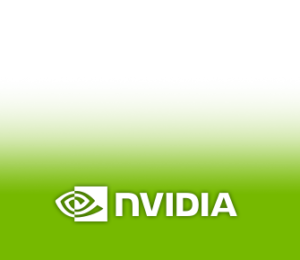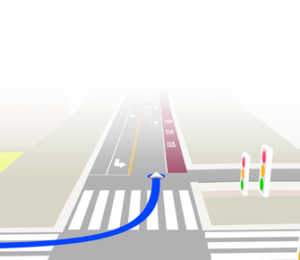Real-Time Kinematic (RTK) corrections are a cornerstone of precision GPS, offering centimeter-level accuracy for applications from robotics to autonomous vehicles. But if you’re not getting the performance you’re expecting, don’t worry – you’re not alone. The real world is full of variables, and several factors can influence your RTK performance. In this article, we take a look at the most common reasons your RTK accuracy might be falling short and how to address them.
1. Distance from the Correction Source
A core principle of traditional RTK is its reliance on a physical baseline (the distance between your GNSS receiver and a fixed reference station). These stations are the source of the RTK correction data. The further you are from a reference station, the less accurate the corrections become. This is due to localized atmospheric conditions, particularly in the ionosphere and troposphere, which affect GNSS signals differently over large distances. For many RTK systems, accuracy degrades significantly as you move beyond a 10–20 km radius. For a standard receiver, the degradation is typically a linear increase of 1 ppm/km up to a threshold of about 50 km, after which degradation drastically increases.
Diagnosing Baseline Errors:
Diagnostic Check: Check your receiver’s Position Mode indication. If you are beyond the maximum baseline distance, you’ll typically see the status drop from Fix to Float because the integer ambiguity cannot be resolved. You may also notice a longer fix time (of more than a minute) or a decrease in the Fix/Float ratio. However, note that there are no specific status indicators in the receiver’s output (e.g., in NMEA or proprietary messages) that reliably confirm a baseline error as the primary cause—this must be inferred from context and testing.
Check Nearest Reference Station Location: If using Swift Navigation’s Skylark™ Nx RTK and our Enterprise portal, you can use its coverage API or map to see the distance to the nearest physical reference station. Note that for Skylark Nx RTK’s advanced VRS, this physical station’s distance is primarily an indicator and does not determine your positioning accuracy. Because Skylark creates a precise atmospheric model and a Virtual Reference Station (VRS) near your location, your accuracy remains consistently high across the network. Nonetheless, you may verify that the nearest reference station is within 70 km for general operational awareness.
Troubleshooting Baseline Errors:
Immediate Field Correction (Traditional RTK): If you are operating with a long baseline, an immediate, temporary technique may be to increase the averaging time – that is, allow the receiver to collect and average position measurements over a longer period to smooth out short-term noise and atmospheric fluctuations. Most RTK receivers provide this setting—often labeled averaging time, occupation duration, or fix stability—within the survey or occupation mode parameters. You can also reduce errors by adjusting the elevation mask to exclude low-angle satellites that are more prone to multipath and atmospheric distortion.
Minimum Fix – VRS (Geometric Baseline Extension): Using a Virtual Reference Station (VRS) network is an effective way to mitigate long-baseline issues. In Network RTK, VRS uses a set of physical base stations to generate corrections for a virtual base near the rover, making the baseline appear much shorter. This approach primarily reduces geometric error, helping the receiver maintain integer ambiguity resolution over longer distances.
Permanent Fix – Skylark Nx RTK (VRS with Advanced Atmospheric Model): While the traditional VRS solution extends the effective range geometrically, this only addresses part of the error. For a superior fix, transition to Swift Navigation’s Skylark Nx RTK. Skylark’s VRS employs a more advanced, physics-based modeling approach: instead of merely interpolating geometric corrections, its carrier-grade network creates a detailed, real-time model of the ionosphere and troposphere across the localized area. This allows the service to accurately calculate and compensate for the signal delays caused by ever-changing atmospheric variables at your exact location (the VRS), effectively mitigating the core cause of accuracy degradation over long distances. Skylark Nx RTK offers continuous coverage across Western Europe, with regional service in North America, APAC, and the rest of Europe expanding rapidly toward nationwide scale.
Permanent Fix – Skylark Cx (PPP-RTK): For regions where Skylark Nx RTK is not yet available, Skylark Cx (PPP-RTK) provides a powerful alternative that completely removes baseline limitations. PPP-RTK operates differently from traditional RTK/VRS networks; it uses a different correction method derived from the same network, achieving uniform 3-7cm accuracy across the entire continental service area. This eliminates baseline errors as a factor, offering maximum freedom of operation with consistent high performance, making it the permanent fix for wide-area applications. For applications requiring sub-meter accuracy with the same continental availability, Skylark Dx (DGNSS) offers an efficient, lower-bandwidth alternative.
2. Connectivity and Data Delivery
RTK corrections are useless if they don’t reach your receiver in a timely manner. They are typically delivered in real-time over the internet, so a stable, low-latency connection is non-negotiable. Operating in areas with poor cellular service, high network traffic, or experiencing frequent dropouts will cause your receiver to lose its RTK fix, forcing it to fall back to less accurate solutions.
Diagnosing Connectivity Issues:
Log Diagnostics Checklist: If you are experiencing frequent ‘Fix → Float’ cycling, check the age of corrections in the NMEA GGA message. This value will increase if the data stream has been interrupted. Some NTRIP clients will also notify you if connectivity is lost. Confirm that your system is actively receiving data from the base station and that the correction age is under 1 second. Delays in data transmission are critical, as the technology relies on real-time operation.
Correction Aging Limit: The receiver can maintain high accuracy (coasting) for a limited time after losing the data link—typically 3-4 minutes. If the link is not restored within this time, accuracy will degrade significantly.
Internet Quality Test: To verify your Internet connection, try a new search query on a search engine and observe the page loading speed. A more thorough check of connection quality can be done using a speed test tool, focusing on the ping latency:
- Good Ping Latency: less than 20 ms
- Average Ping Latency: 20–50 ms
- Poor Ping Latency: more than 50 ms
RTK correction streams require very little bandwidth, usually only in the order of tens to a few hundred kilobits per second, so maintaining a stable, low-latency connection is far more important than achieving high download speeds.
If persistent delays occur, consider switching data providers; it can be good to keep a backup SIM card from another mobile carrier ready for this purpose.
External Check: If you suspect the server is the issue, check the NTRIP caster’s status page. Swift’s Skylark service, for instance, has a dedicated status page.
Troubleshooting Connectivity Issues:
Equipment Quality: Ensure your device is using a reliable, high-quality modem with good signal reception. A robust internet link is essential for receiving data from the NTRIP server. A weak connection can prevent the system from achieving RTK Fixed mode. For mission-critical applications, consider a backup communication link or a solution that can cache corrections to ride out temporary network outages.
Beyond Cellular Coverage (LEO Connectivity): For users operating in remote areas without cellular coverage, Low Earth Orbit (LEO) satellite broadband—such as Starlink—offers a modern solution. LEO systems provide low-latency, two-way IP connectivity that supports full-rate RTK corrections, maintaining Fixed status with centimeter-level accuracy even in off-grid environments. When paired with Skylark, LEO broadband performs indistinguishably from terrestrial networks, enabling reliable real-time positioning anywhere with a clear view of the sky. Read our article about delivering RTK corrections over LEO satellites.
3. Interference and the Sky View
Ideally, your GNSS receiver will operate with a clear, unobstructed view of the sky so it can track satellites. Anything that blocks or reflects the satellite signals will introduce errors. This is known as multipath interference. Tall buildings, dense tree canopies, tunnels, and even large vehicles can all degrade accuracy.
Diagnosing Multipath Errors:
Emergency 3-Step Checklist: Multipath can be notoriously tricky to diagnose, but it’s often caused by changes in your immediate surroundings. The moment your positioning status suddenly shifts from Fix to Float, run through these three immediate checks:
- Antenna Visibility: Is the antenna pointing directly up toward the open sky? Confirm nothing is currently blocking its view.
- Cables and Connections: Are all cables secure and connections properly seated? Jiggling a loose wire is often a quick fix.
- Environmental Change: Has anything just moved into the area? Look for new reflectors like a vehicle pulling up next to your antenna.
Diagnostic Metrics: In receiver logs, a multipath issue may cause the residuals to increase (typically from 0 to 20 cm up to 1–2 meters).
Troubleshooting Multipath Errors:
Antenna Placement: Your antenna must have an unobstructed view of the sky, free from nearby structures like trees, buildings, or even the user’s body. This directly impacts the quality of satellite signals and the receiver’s ability to achieve RTK precision. Position the antenna at the highest possible point, ensuring no large objects are in the immediate vicinity.
Avoiding EMI: Keep the antenna away from nearby interfering devices that emit electromagnetic interference (EMI). Such as: cell phones, Wi-Fi antennas, PC screens, SD cards, SIM cards, fast switching buses such as USBs (especially USB-C) or display connectors, and radiating antennas. Endeavour to keep these kinds of devices at least one wavelength (20–50 cm) away from your antenna.
Receiver Setting Mitigation (Caution): A common configuration change to help filter out poor signals is adjusting the elevation mask and minimum signal level to exclude low-angle, reflection-prone satellites. However, there is no quick, universal fix—changes should be made gradually and only one parameter at a time, ideally under the guidance of the receiver manufacturer. Test each configuration in all environments where you expect to operate, as what helps in one setting may reduce performance in another. A recommended starting elevation mask is around 10–15°, adjusted based on your receiver’s guidance and observed results.
Hardware Upgrades: If operating in a multipath-heavy environment is unavoidable, the most effective improvement is to increase antenna elevation to gain a clearer line-of-sight above surrounding structures. Ensuring your receiver tracks all available constellations (GPS, Galileo, GLONASS, BeiDou) can also improve robustness, though most modern devices already enable this by default. Another hardware consideration is to upgrade to a multi-band receiver that supports newer frequencies such as L5, which offer improved resistance to multipath interference and signal blockage. For a deeper look at how L1/L2 and L1/L5 performance compare, see our companion blog post evaluating dual-frequency GNSS for high precision applications.
4. Hardware Quality and Credential Configuration
Not all GNSS receivers are created equal. The performance of your hardware directly impacts accuracy. For true centimeter-level performance, you need a multi-constellation, multi-frequency receiver paired with a high-quality antenna. Low-cost hardware may struggle to track enough satellites or process the complex RTK correction data effectively, leading to poor performance.
Diagnosing Hardware and Configuration Issues:
Configuration Errors: Verify that all NTRIP connection details – message format, IP address, port, username, password, datum/reference frame, and crucially, the mountpoint – are entered precisely. An incorrect endpoint/mountpoint is a frequent cause for the receiver failing to transition to RTK mode. If using a paid service, confirm your NTRIP subscription is active and licensed for your operational region. If utilizing your own base station, ensure it is configured correctly and maintains a constant, reliable Internet connection. For more info on the correct configuration for Skylark, read our Quick Start Guide.
Monitoring Accuracy: The GST NMEA sentence is necessary for the receiver to output the 2D horizontal and vertical estimated position error values. If your software or display is showing an N/A or an unrealistic/low-accuracy value for the estimated horizontal accuracy, ensure that the “GST” (GNSS pseudorange error statistics) message is enabled in your receiver’s configuration.
Troubleshooting Hardware and Configuration Issues:
Simplify Configuration with Skylark Nx RTK: For users operating across large areas or multiple regions, we highly recommend using Skylark Nx RTK. This network RTK service provides a single, unchanging caster URL to configure your receiver with and an intuitive online portal to easily manage your subscription. By using Skylark Nx RTK, you eliminate the need to manually change NTRIP settings or mountpoints every time you move locations – making setup faster, simpler, and more reliable.
RTK Receiver Settings: Confirm that your GNSS receiver is correctly configured to accept RTK corrections. If using Bluetooth, the receiver must be set up to output NMEA data; the minimum data streams required to achieve RTK fixed status are typically GGA and RMC. Consult your receiver’s user manual for the correct configuration.
Physical Checks: Before checking software, perform physical checks on the system: follow recommendations for the antenna’s torque setting, ensure the antenna supports the respected bands, and verify the correct mounting. Note that some antenna types—particularly compact patch antennas—require mounting on a metal plate that serves as a ground plane, improving signal reception and reducing multipath effects.
Firmware Check: Always follow the manufacturer’s integration manual and datasheet and ensure you are running the latest recommended firmware version.
RTCM Verification: When troubleshooting a new setup, verify that you are correctly receiving all essential RTCM message types, including:
| RTCM Message Type | Category | GNSS System(s) | Purpose/Data Content |
| 1006 | Reference Station / System Information | All GNSS | Stationary RTK Reference Station ARP with Antenna Height. Provides the precise, fixed location (ECEF coordinates) of the antenna reference point (ARP) and the measured antenna height. |
| 1008 | Reference Station / System Information | All GNSS | Antenna Descriptor and Serial Number. Provides the antenna model name and serial number. |
| 1033 | Reference Station / System Information | All GNSS | Receiver and Antenna Descriptors. Provides information on the reference station’s receiver model, firmware version, and antenna details. |
| 1029 | Utility | All GNSS | Unicode Text String. Used for transmitting short text messages like status updates, warnings, or ‘keep-alive’ signals. |
| 1019 | Ephemeris / Navigation Data | GPS | GPS Satellite Ephemeris Data. Contains the orbital parameters (Keplerian elements) needed to compute the position of GPS satellites. |
| 1020 | Ephemeris / Navigation Data | GLONASS | GLONASS Satellite Ephemeris Data. Contains the orbital parameters needed to compute the position of GLONASS satellites. |
| 1042 | Ephemeris / Navigation Data | BDS (BeiDou) | BDS Satellite Ephemeris Data. Contains the orbital parameters needed to compute the position of BeiDou satellites. |
| 1046 | Ephemeris / Navigation Data | Galileo | Galileo I/NAV Satellite Ephemeris Data. Contains the orbital parameters for Galileo satellites using the I/NAV broadcast message type. |
| 1075 | Multiple Signal Message (MSM5) | GPS | Full Pseudoranges, PhaseRanges, PhaseRangeRate and CNR (Carrier-to-Noise Ratio). This is a modern, highly detailed observation message for GPS. |
| 1095 | Multiple Signal Message (MSM5) | Galileo | Full Pseudoranges, PhaseRanges, PhaseRangeRate and CNR. The corresponding MSM5 observation message for Galileo. |
| 1125 | Multiple Signal Message (MSM5) | BDS (BeiDou) | Full Pseudoranges, PhaseRanges, PhaseRangeRate and CNR. The corresponding MSM5 observation message for BeiDou. |
5. Atmospheric and Environmental Disruptions
On rare occasions, GNSS signals can be disrupted by natural phenomena. Intense solar activity, geomagnetic storms, or even sudden changes in atmospheric conditions can affect signal propagation. These events are temporary but can introduce errors that are difficult to correct and may lead to a temporary loss of your RTK fix.
Diagnosing Atmospheric Conditions:
Online Check: National operators of correction services typically have pages where you can check the ionospheric status in your region/country to monitor geomagnetic interference.
Time Requirement: In a new, untested location, you should leave the receiver running for only 1–2 minutes in open sky to get a stable fix. If it takes 3 minutes or longer, you should question the environment.
Troubleshooting Atmospheric Conditions:
Use Skylark Nx RTK: Skylark Nx RTK is designed with advanced atmospheric modeling that offers a higher degree of robustness against changing conditions than traditional RTK. This physics-based model works to mitigate most common atmospheric disturbances. Read our article to learn more about atmospheric modeling in GNSS corrections.
Wait It Out: Despite advanced technology, there are some extreme atmospheric or solar events that are simply too unpredictable to model completely. In these rare cases, the only solution is to temporarily pause operations and wait for the disruptive conditions to pass.
The Path to Precision
Achieving reliable, centimeter-level accuracy with RTK requires more than just a corrections service. It depends on a synergy between your hardware, the environment, and a robust corrections infrastructure. By understanding and addressing these common issues, you can unlock the full potential of your GNSS system and ensure it delivers the precision you expect, no matter where your operations take you. Solutions like Swift’s Skylark Precise Positioning Service are specifically designed to solve the most significant challenges, providing reliable, high-performance corrections at scale.
For more information on RTK troubleshooting, visit our support page